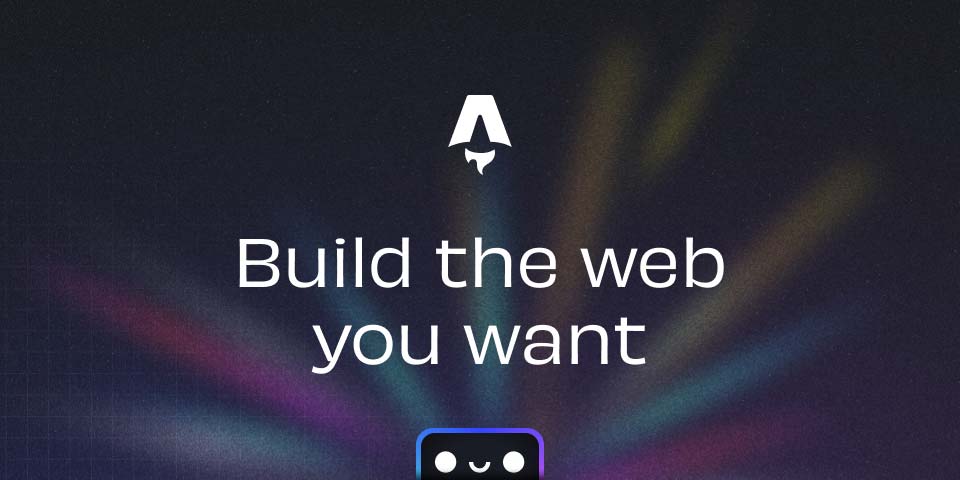
JavaScript 异步函数错误处理策略
在JavaScript中,异步函数的错误处理可以通过以下几种方式实现:
-
try…catch语句: 异步函数中可以使用
try...catch语句来捕获和处理错误,适用于async函数和Promise中的异步操作。async function asyncFunction() { try { const data = await someAsyncOperation(); return data; } catch (error) { console.error('An error occurred:', error); } } -
Promise的catch方法: 在使用
Promise时,可以在链式调用的最后使用catch方法来处理错误。someAsyncOperation() .then(result => { console.log(result); }) .catch(error => { console.error('An error occurred:', error); }); -
Promise的finally方法:
finally方法会在Promise成功或失败后执行,用于执行一些清理工作。someAsyncOperation() .then(result => { console.log(result); }) .catch(error => { console.error('An error occurred:', error); }) .finally(() => { console.log('Operation completed'); }); -
错误传播:
await表达式抛出的错误可以被async函数的try...catch语句捕获,或被Promise链中的catch方法捕获。async function asyncFunction() { try { const data = await someAsyncOperationThatMightFail(); return data; } catch (error) { throw new Error('Failed to retrieve data: ' + error.message); } } -
错误处理中间件: 在Node.js中,可以使用中间件来统一处理错误,特别是在使用Express等框架时。
app.use((err, req, res, next) => { console.error(err.stack); res.status(500).send('Something broke!'); }); -
Error Boundaries(React中的错误处理): 在React中,可以使用Error Boundaries来捕获其子组件树中的JavaScript错误,并显示备用UI。
// React中的Error Boundary组件示例 class ErrorBoundary extends React.Component { constructor(props) { super(props); this.state = { hasError: false }; } static getDerivedStateFromError(error) { return { hasError: true }; } componentDidCatch(error, errorInfo) { // 你同样可以将错误日志上报给服务器 console.log(error, errorInfo); } render() { if (this.state.hasError) { return <h1>Something went wrong.</h1>; } return this.props.children; } }
以上就是JavaScript中异步函数的错误处理方式。每种方式都有其适用场景,开发者可以根据具体需求选择合适的错误处理策略。